Introduction
The Easy Samsung FRP Bypass Tool (Factory Reset Protection) is an important security feature built into the most recent Samsung phones that run Android. It acts as a shield, activating automatically following a factory reset or data format on the device. This article demonstrates the capabilities of the Easy Samsung FRP Tool 2024, a specialized Windows program designed to simplify the Bypass FRP Google Account Verification process on Samsung devices running Android 12, Android 11, Android 10 Q, Android 9 Pie, Android Oreo, Android 6.0 Marshmallow, and other releases.

Understanding FRP and its Significance
With Android 5.1 and later, Factory Reset Protection (FRP) initiates when a Samsung phone’s Google account is set up. After a reset or data format, a Google verification screen deadlock during phone setup may occur if you can’t remember your most recent Google account credentials.
Easy Samsung FRP Bypass Tool Features
OneUi FRP Lock Bypass
To maximize the functionality of the Easy Samsung FRP Bypass Tool, download versions V1, V2, and V2.7 along with clear instructions. The FRP lock on any Samsung Galaxy One Ui device can be successfully circumvented with the tool.
Seamless Web Browser Access
This utility provides a quick and easy way to download FRP apps by enabling direct access to web browsers like Chrome or Samsung Internet.
Password-Free FRP Lock Bypass
The feature that allows users to bypass FRP locks without needing a password is excellent and guarantees a hassle-free experience.
Universal Compatibility
All Samsung Galaxy devices are guaranteed to be compatible with the Easy Samsung FRP Bypass Tool, providing a broad range of supported models for a complete FRP unlocking solution.
MTP Mode FRP Unlock
The tool adds flexibility to the unlocking process and does a great job of unlocking FRP via MTP (Media Transfer Protocol) mode.
100% Free and Safe
This tool prioritizes user safety and accessibility and stands out as a 100% free and virus-free FRP unlock solution.
Pros and Cons of the Samsung FRP Tool
Pros
- One-click FRP Bypass: Streamlining the FRP unlocking process with a single click.
- User-Friendly: The tool is easy to use, with a lightweight and reliable application.
- Safety First: A 100% safe and portable application, ensuring a secure unlocking experience.
Cons
- Lack of Regular Updates: The tool’s drawback lies in the infrequency of updates, potentially impacting its compatibility with newer devices.
- Driver Signature Disabling Required: Users need to disable driver signature enforcement on Windows for seamless operation.
Download and Installation Guide
Step 1: Disable Driver Signature Enforcement
- Execute SamsungFrp2024.exe and click on “Disable Driver Signature Enforcement.”
- Restart your Windows computer.
Step 2: Connect and Bypass FRP
- Reopen SamsungFRP2022.exe, connect your Samsung phone to a Wi-Fi network, and then to the computer.
- Click on “Bypass FRP” and wait until completion.
- Follow the on-screen instructions for driver installation.
Additional Fixes
Fixing Installing Drivers Failed
- Download and extract the setup file on your PC.
- Install the Samsung USB driver.
- Run CMD as an administrator and input the provided code.
- Restart your computer and run SamsungFRP.exe.
- Connect your FRP-enabled phone and click on “Bypass FRP.”
Fixing Easy Samsung FRP Bypass Tool Launching Browser Event
- Install the Samsung USB driver and restart your PC in Safe Mode.
- Disable driver signature enforcement in Startup Settings.
- Re-extract the FRP tool setup file.
- Connect your Samsung device and click on “Bypass FRP.”
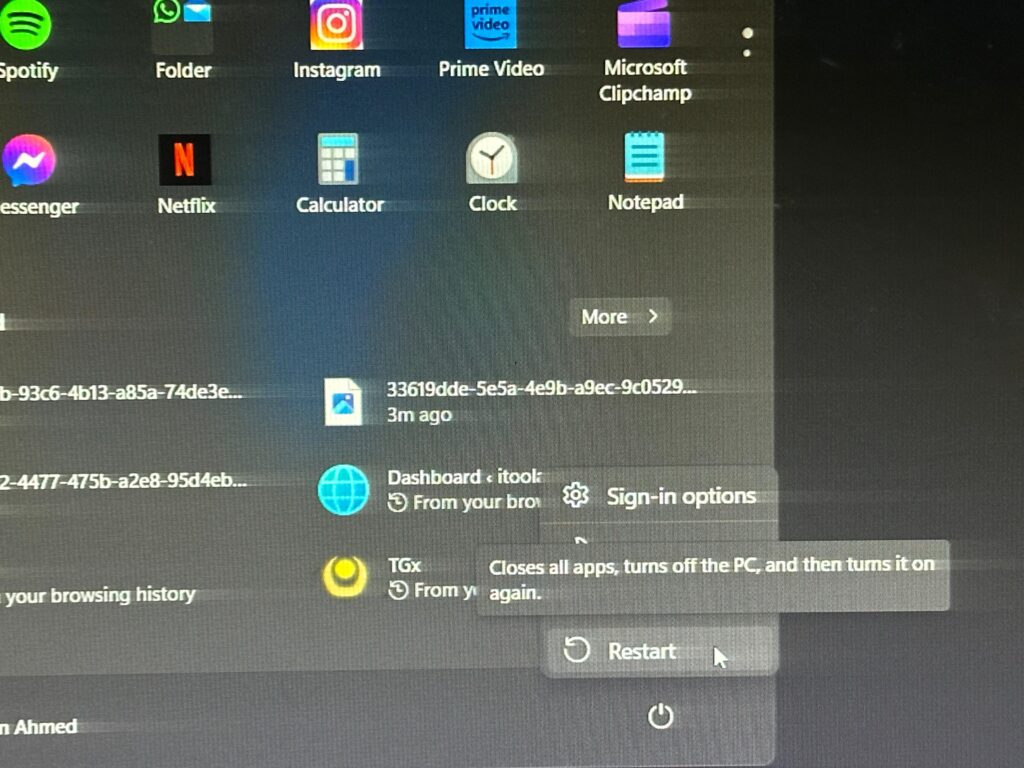
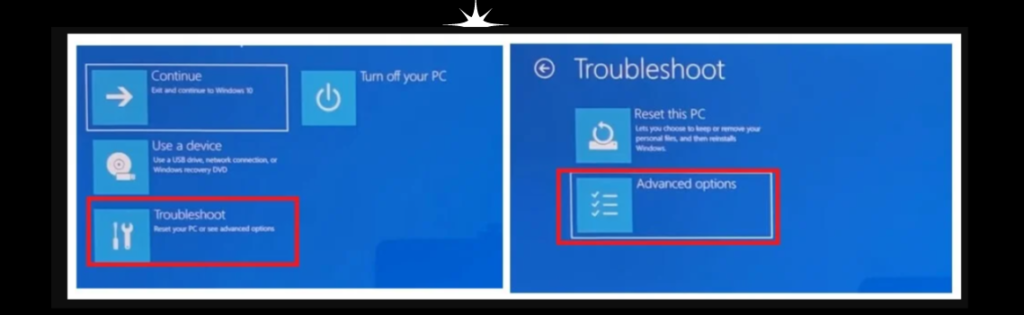
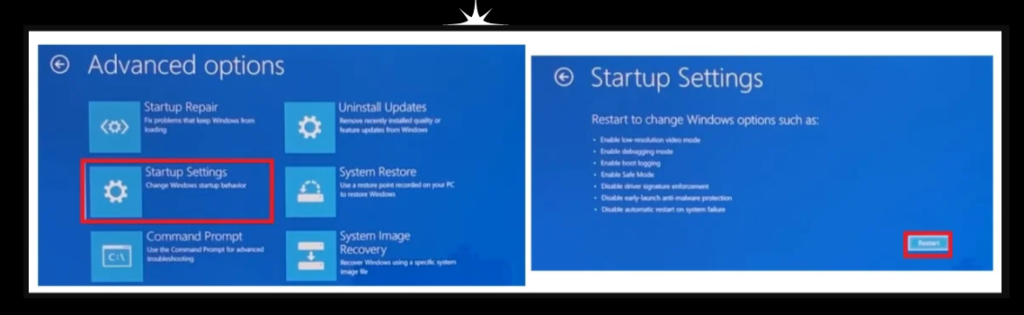
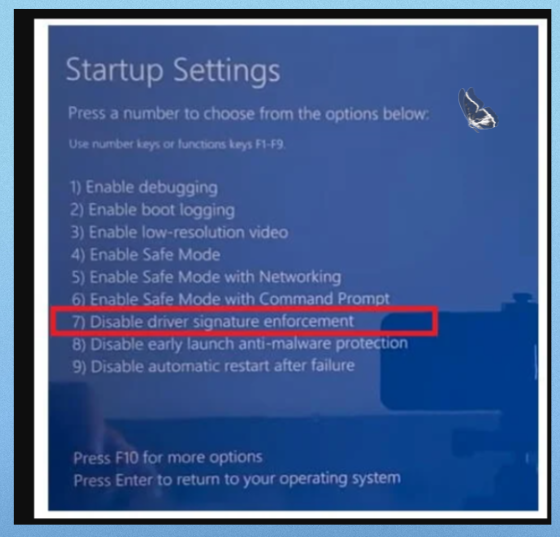
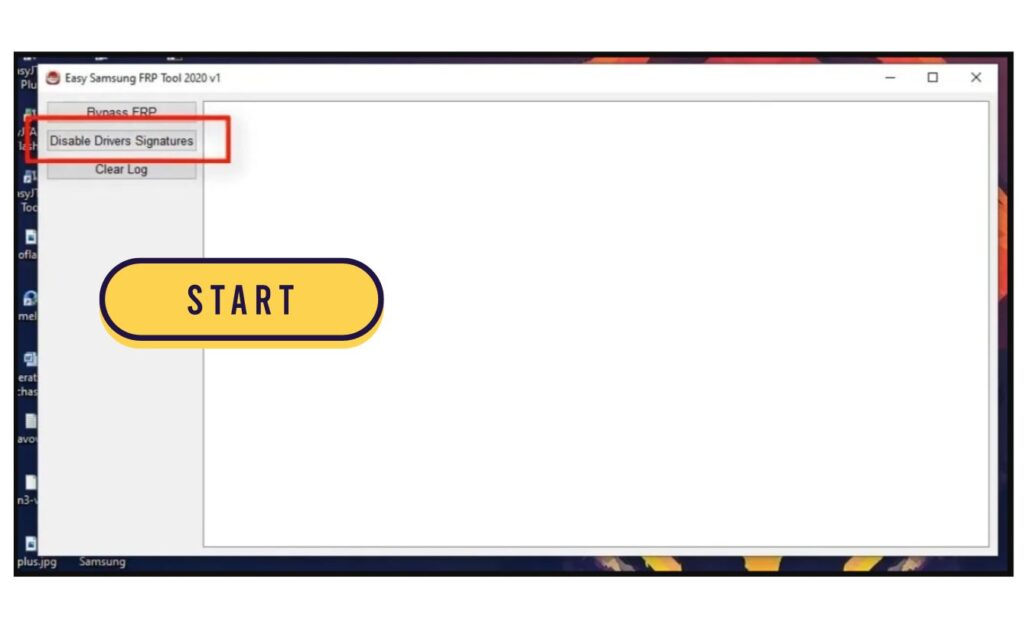
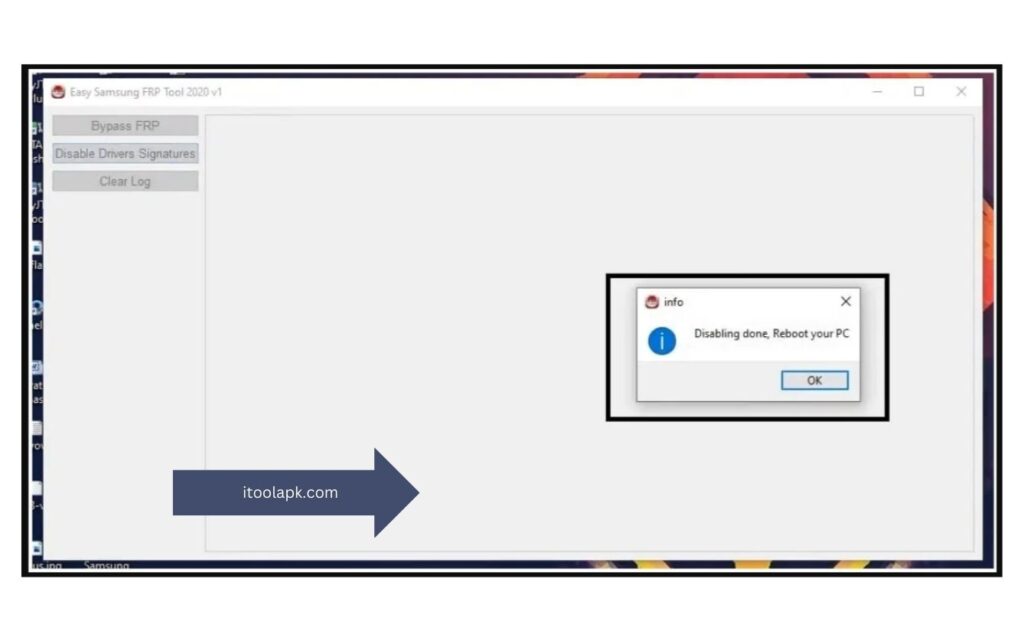
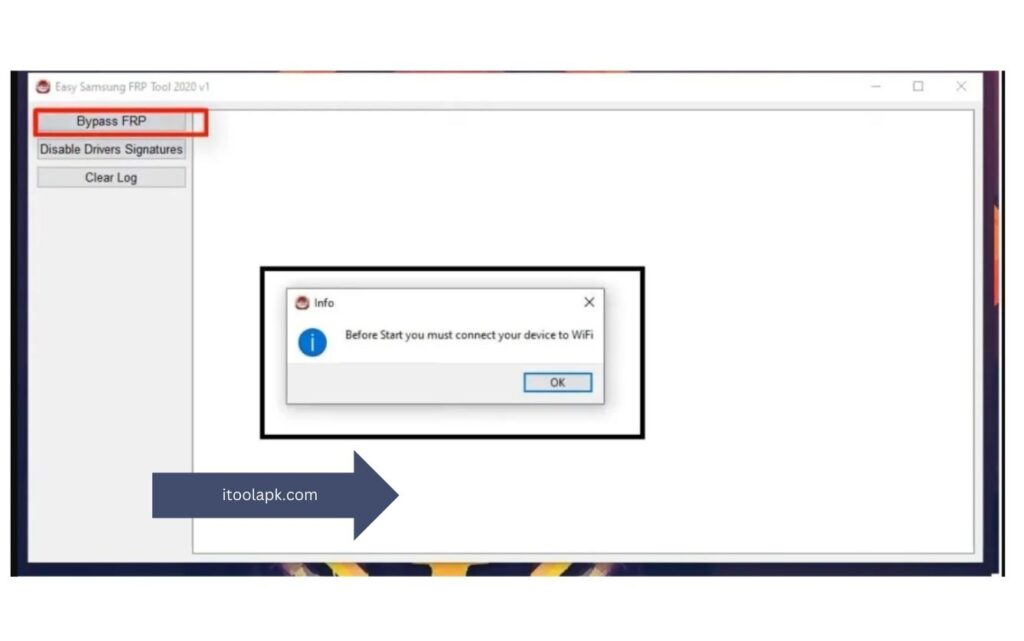

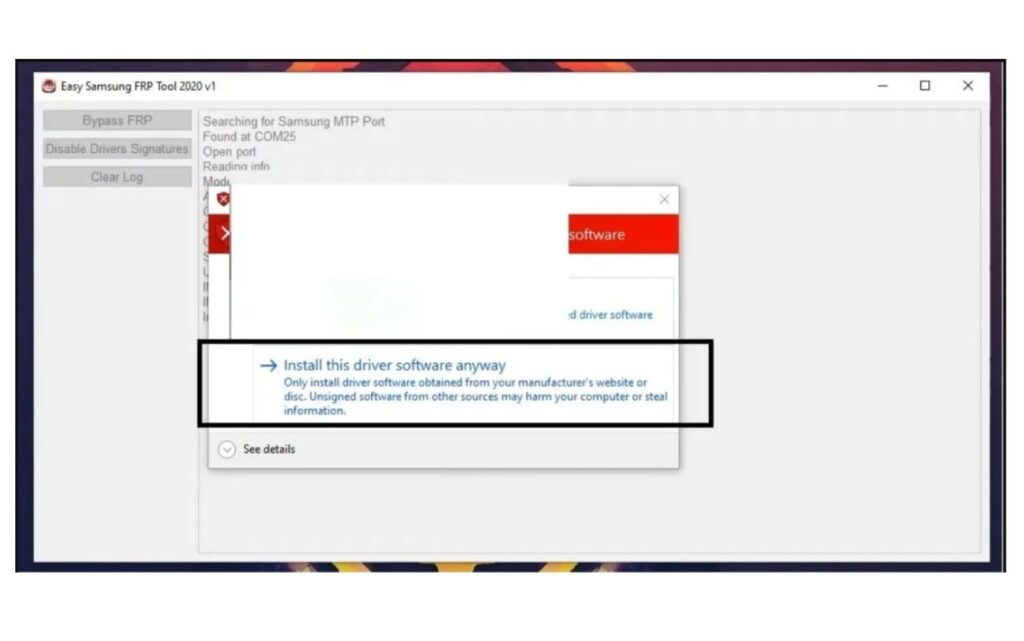
One-Click Solutions for Downloading the FRP Bypass APK
We provide an extensive list of APK files that enable one-click FRP bypass because we recognize the urgency. These files are compatible with a variety of devices because they have been carefully selected to cover a broad range of Android versions. Look through our selection for a simple unlocking process.
Quick Steps to FRP Bypass:
- Google Search App:
- Open the Google Search app to initiate the process.
- Settings:
- Navigate to your device’s settings for advanced options.
- Set Lock Screen:
- Set up the lock screen to enhance security.
- Samsung S9LauncherApp:
- Access the Samsung S9 Launcher App for a streamlined experience.
- Gmail and Google Maps:
- Open Gmail and Google Maps for additional verification.
- File Manager:
- Utilize the File Manager to manage APK files efficiently.
- Alliance Shield:
- Install the latest Alliance Shield APK for enhanced security.
- Notification Bar and Package Disabler Pro:
- Explore additional tools for a seamless bypass experience.
Recommended APKs for FRP Bypass:
- Alliance Shield.apk (Latest Version)
- Notification Bar.apk
- Package Disabler Pro.apk
- Google Account Manager (itoolapk)
- Development setting.apk
- Quick Shortcut Maker.apk
- Frp Android.apk
- Factory Reset.apk
- xshare.apk
- Testdpc_4.0.5-itoolapk.apk
- Sidebar Lite 4.4.0 (itoolapk).apk
- Package_Manager.apk
- account_login_j2_itoolapk.apk
- Android_GAM.apk
- Android_GAM.apk
- menu_button_by_itoolapk.apk
- HushSMS[itoolapk.com].apk
- FRPFILE SMS.apk
- DRParser Mode_BFF.apk
- CROM_Serviceunlock.apk
Unlock device without PC by following the steps
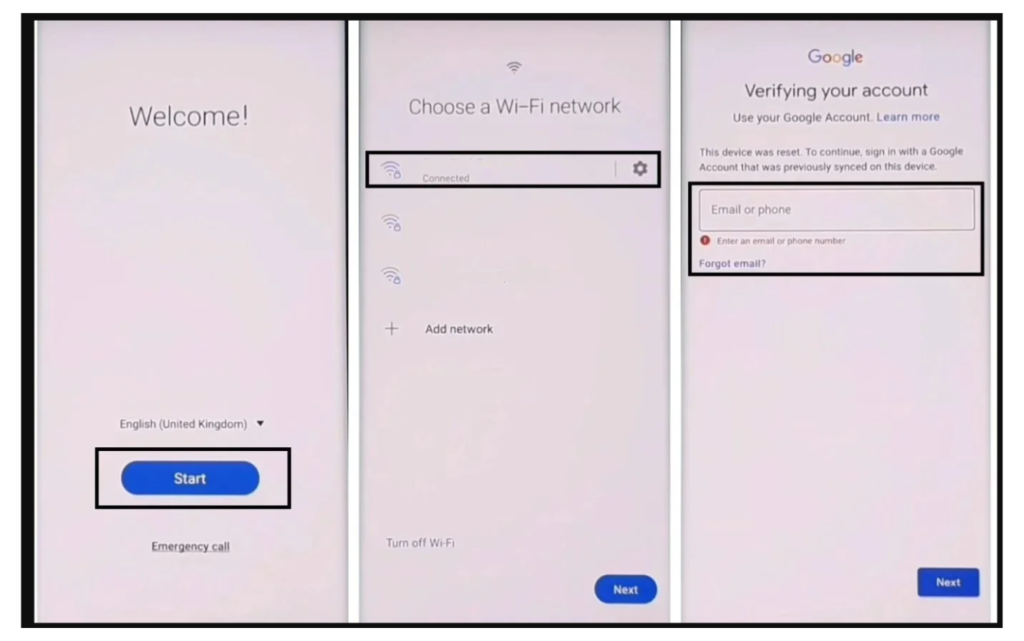
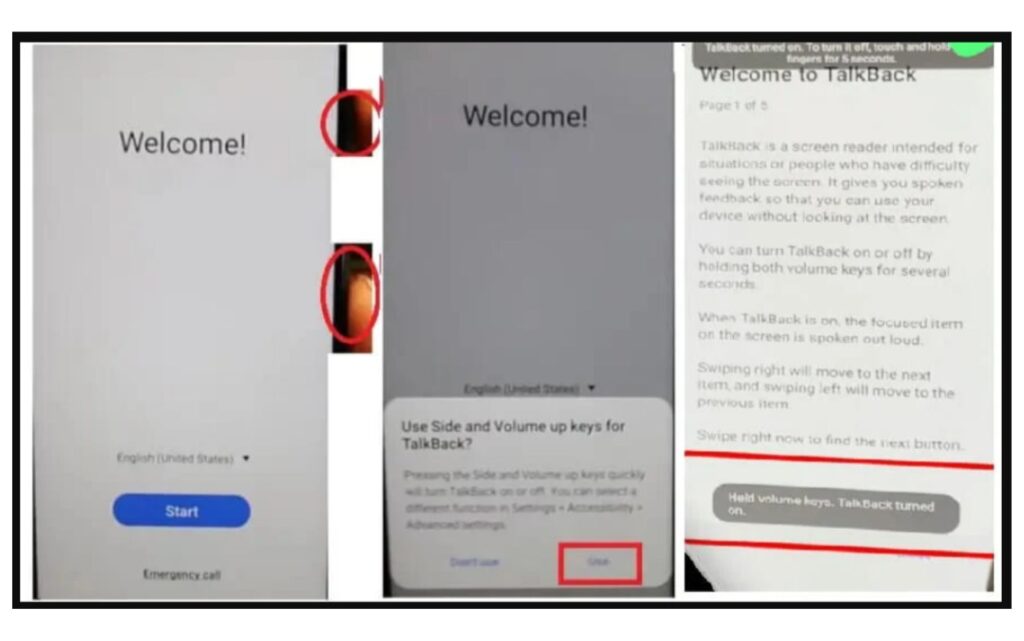
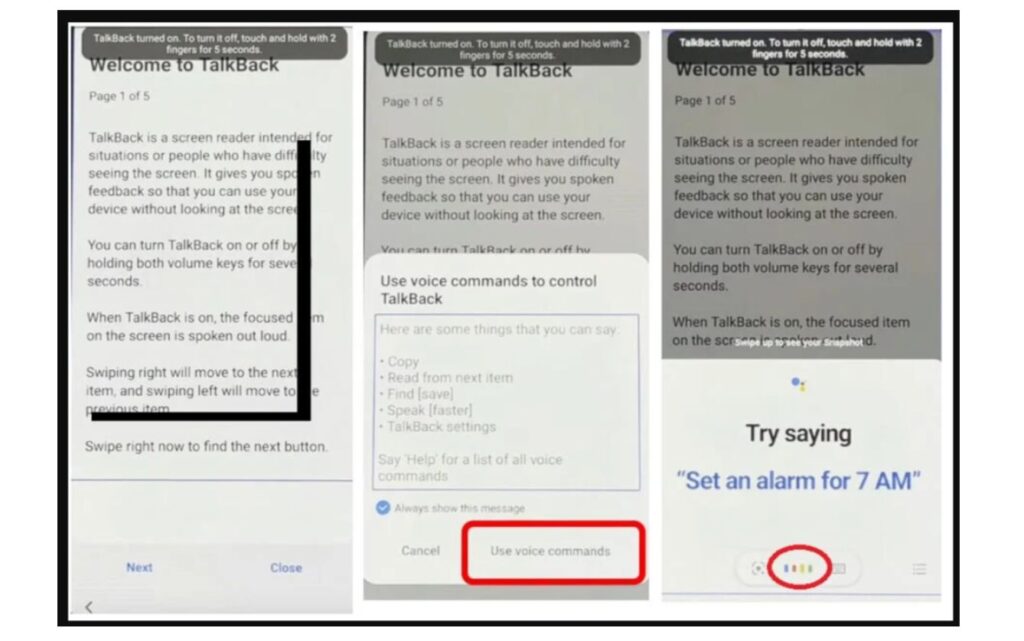
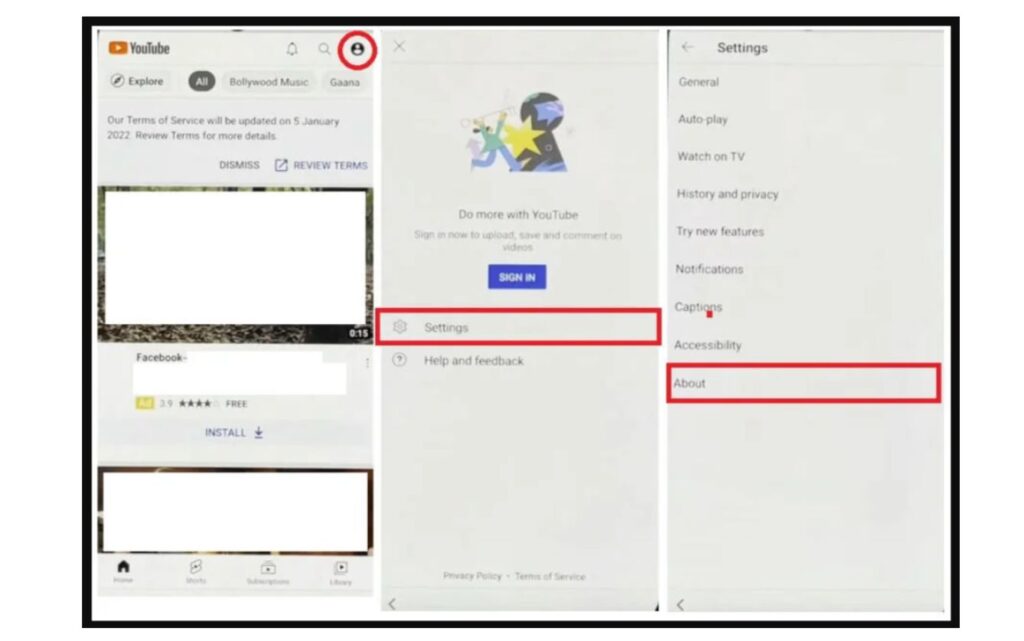
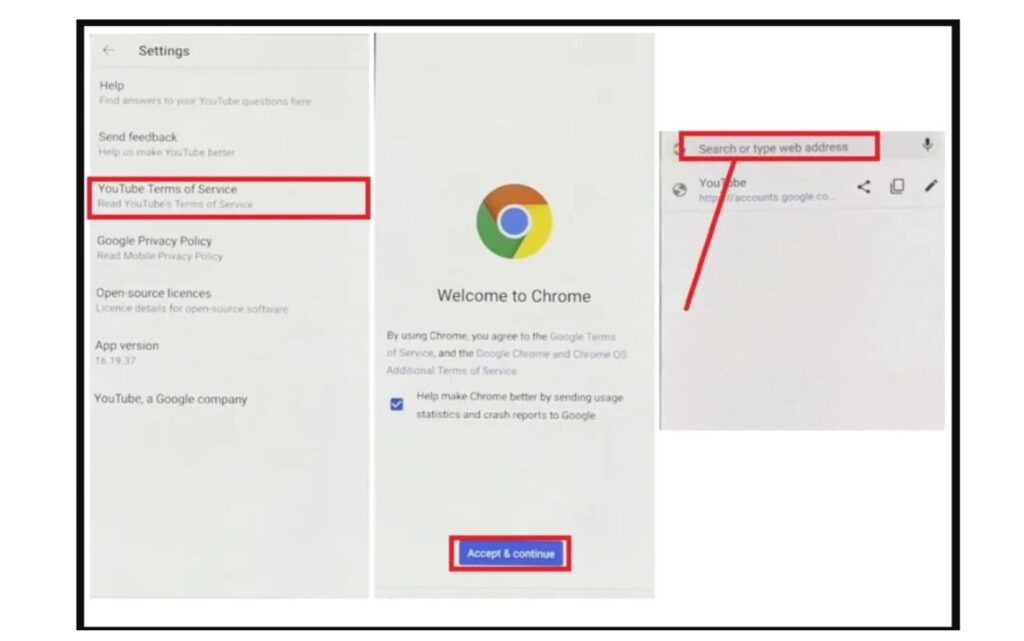
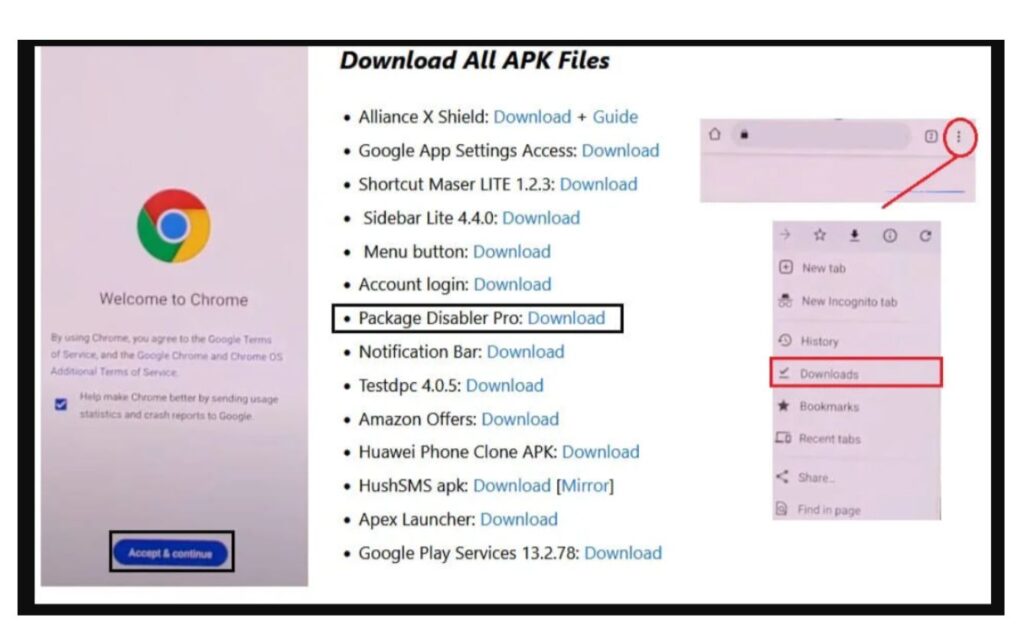
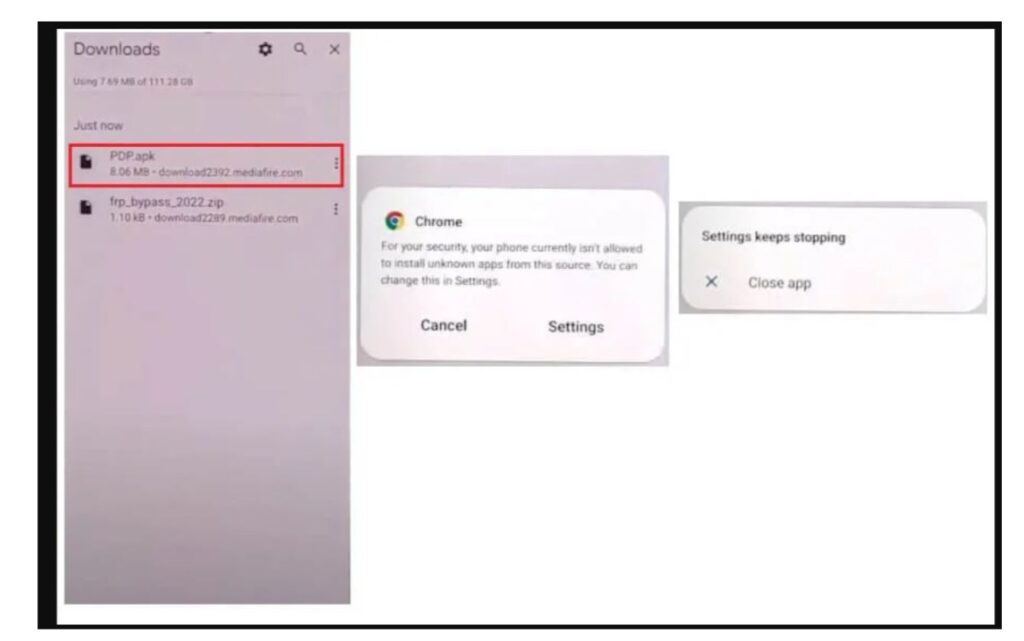
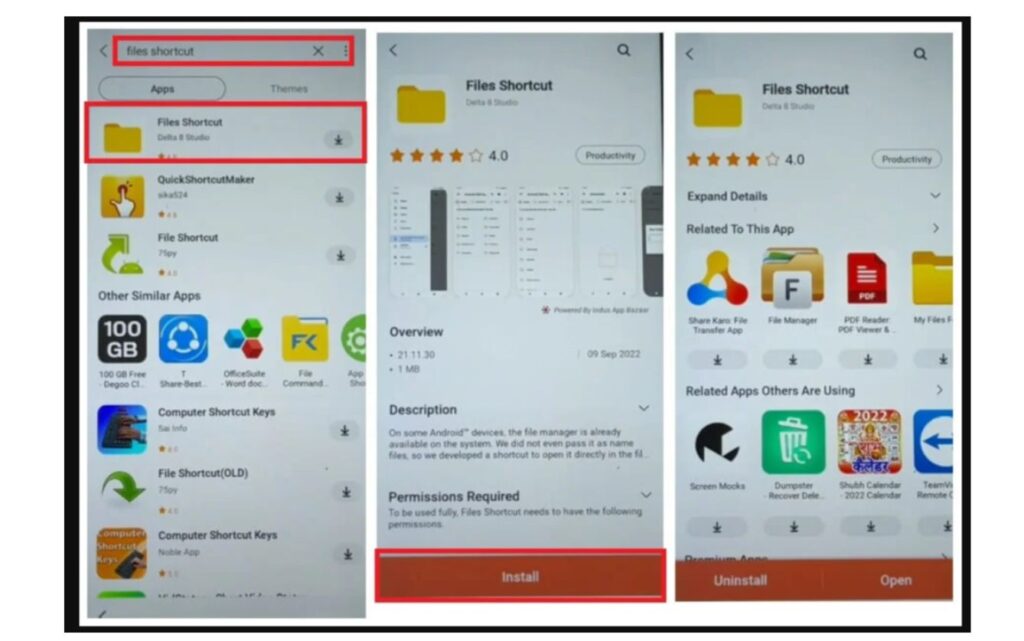
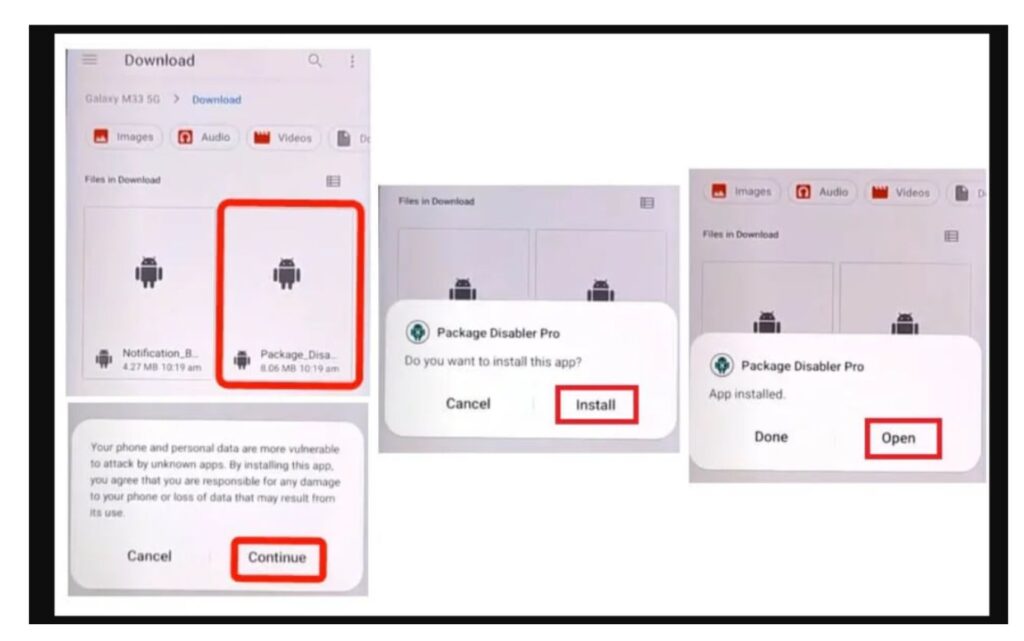
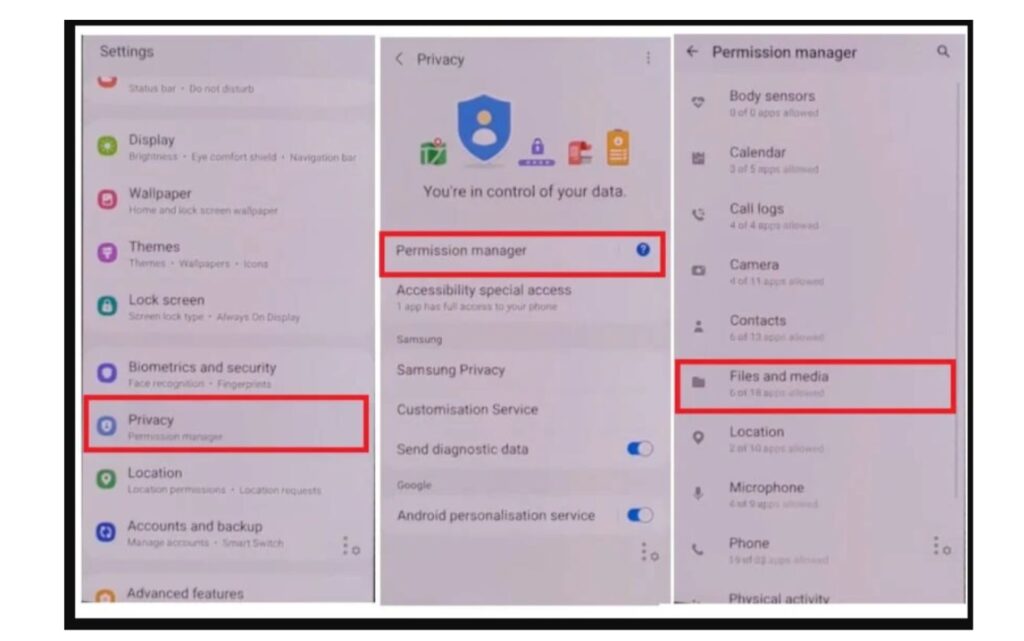
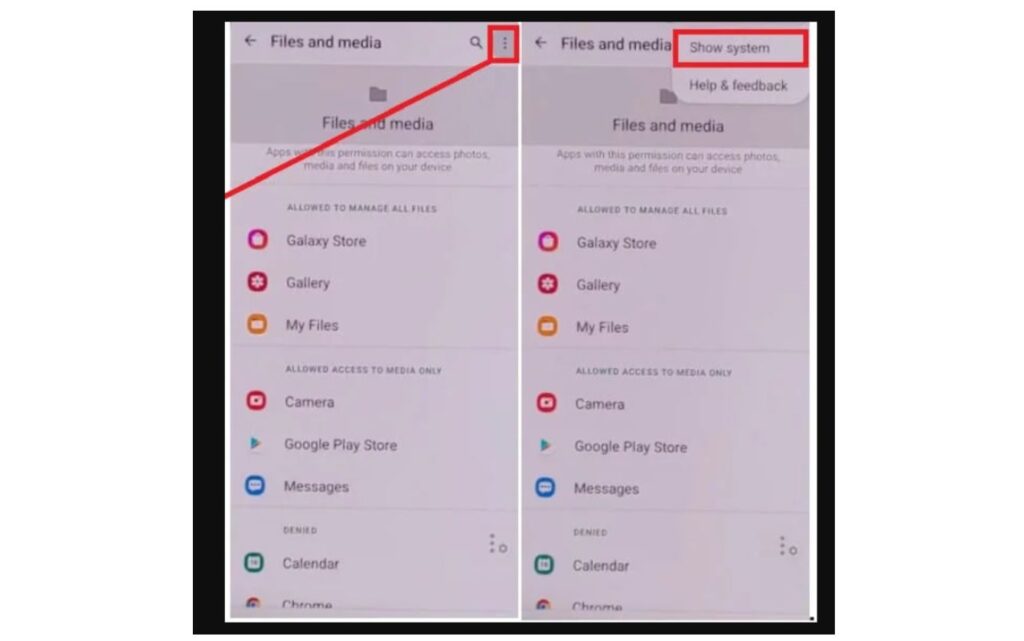
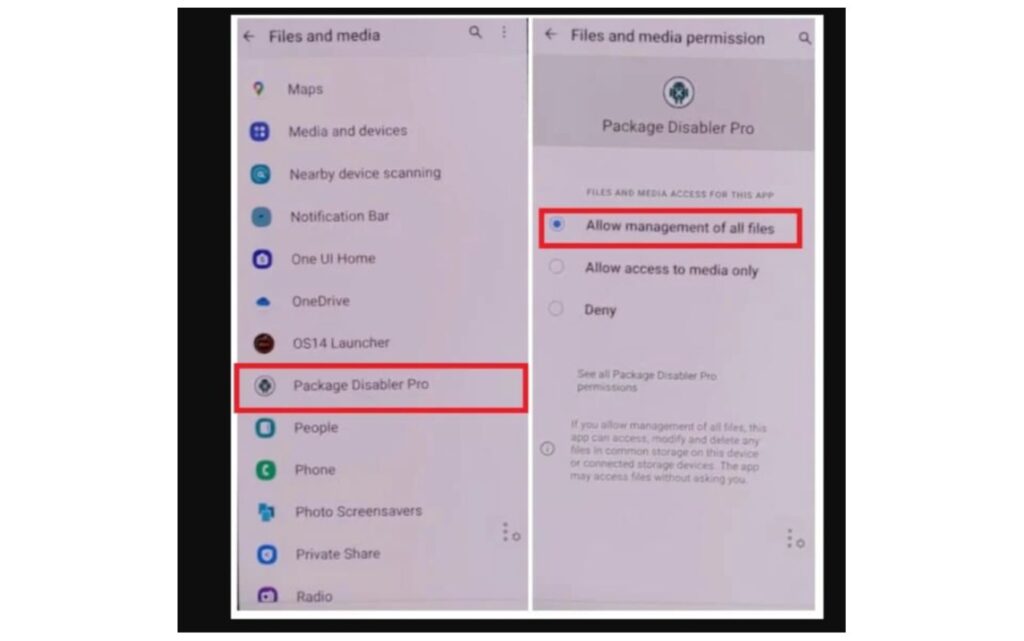
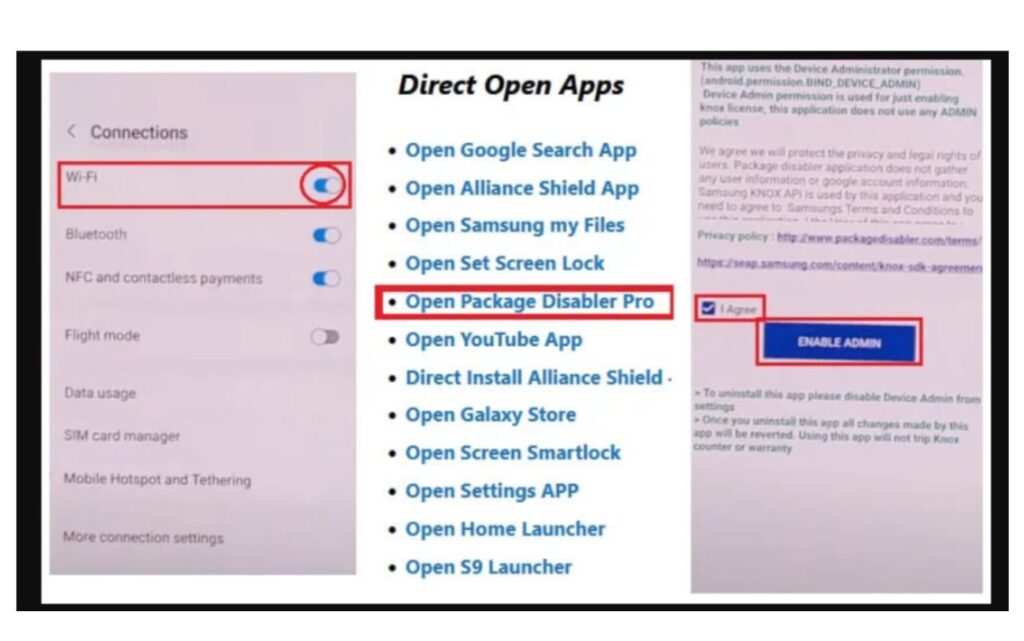
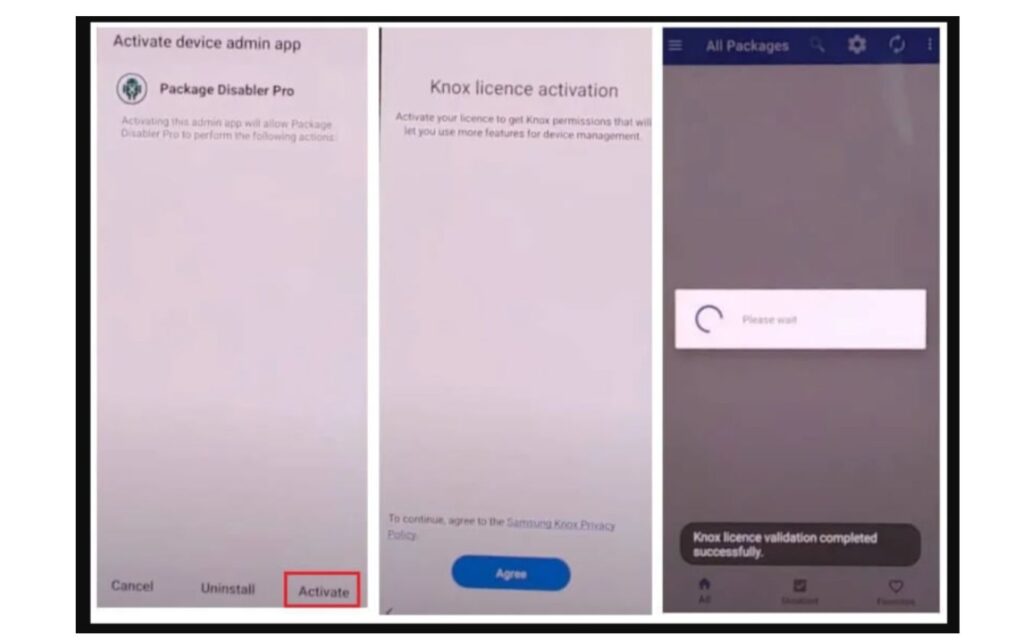
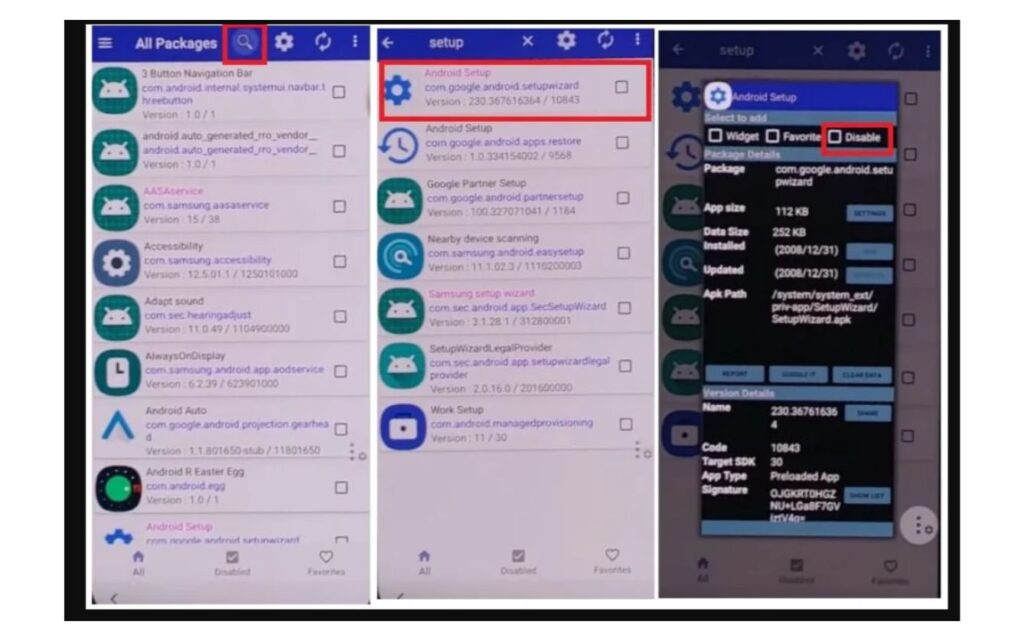
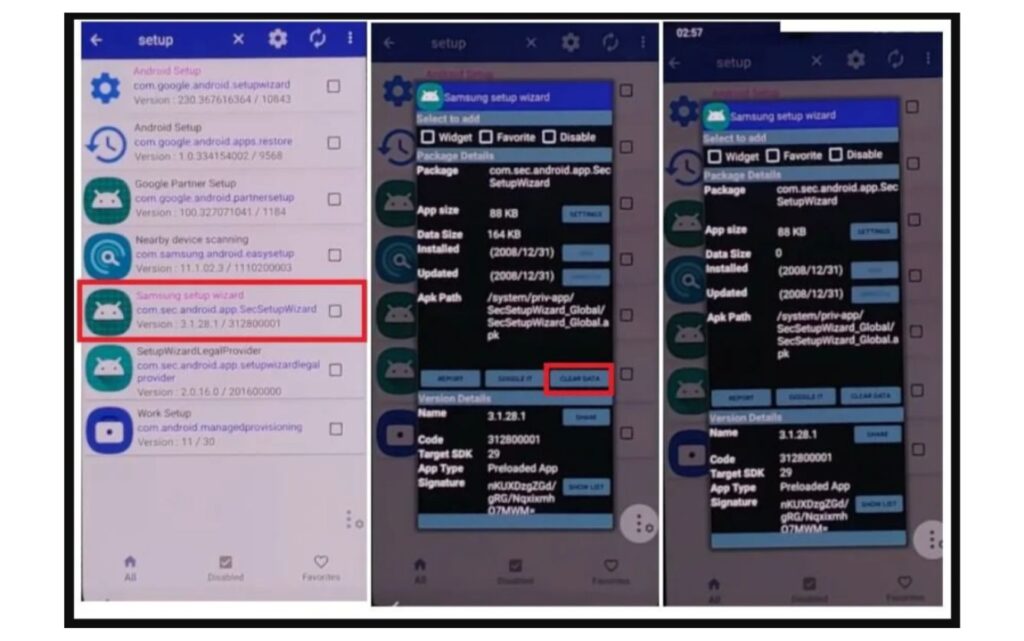
Additional Solutions for FRP Bypass
Our tutorial offers more than just APK files; in order to give you a variety of options, we also include other ways to unlock the FRP lock. Our solutions are tailored to meet a variety of user preferences, ranging from browser-based settings access to direct links for YouTube and email.
Conclusion
To sum up, the Easy Samsung FRP Bypass Tool 2024 proves to be a useful tool for overcoming the difficulties associated with factory reset protection on Samsung devices. Its driver signature requirements and sporadic updates may be small annoyances, but its one-click FRP bypass, intuitive interface, and cross-platform compatibility set it apart from other FRP unlocking tools. Use the Easy Samsung FRP Tool 2024 to improve the unlocking experience of your Samsung device right now.





[…] Easy Samsung FRP Bypass Tool APK […]
[…] Download SamFw FRP Tool Setup_v4.7.1 SamFirm_v3.3_Setup.rar Samsung FRP Bypass APK Without PC […]