Table of Contents
Introduction
In today’s fast-paced tech world, managing device security is paramount. Samsung, a leading smartphone manufacturer, incorporates the Samfw FRP Tool (Factory Reset Protection) in its devices as a security feature. However, sometimes legitimate users need to bypass this feature, for which the SamFw Tool 4.7.1 is a reliable solution. This guide provides a detailed walkthrough of using SamFw Tool 4.7.1 to remove Samsung’s FRP efficiently.
What is SamFw FRP Tool 4.7.1?
SamFw Tool 4.7.1 is versatile software designed to address various FRP-related issues on Samsung devices. This tool allows users to bypass the FRP lock with ease, ensuring they can access their device after a factory reset without any hindrance. But it will not work on iOS devices like the iPhone 15 or others.

Key Features of SamFw Tool 4.7.1
- One-Click FRP Removal: Simplifies the FRP bypass process, making it accessible even for non-tech-savvy users.
- CSC Change Functionality: Facilitates easy changing of the CSC (country-specific code) with just a single click.
- Compatibility with New Security Patches: Regular updates ensure compatibility with the latest security patches released by Samsung.
- Extensive Model Support: Works with a wide range of Samsung models, catering to a broad user base.
Using SamFw FRP Tool 4.7.1: A Step-by-Step Guide
- Initial Setup:
- Connect your Samsung device to your PC.
- Install Samsung USB drivers if they aren’t already installed.
- Activating the Tool:
Updates and Enhancements
The SamFw Tool 4.7.1 has undergone numerous updates, enhancing its functionality and compatibility.
- Version 2.0: Added Read Info MTP, Disable Knox, and multiple FRP removal methods.
- Version 2.1–2.7.1: Various optimizations, bug fixes, and additional functionalities like ADB Battery Information and Odin Flash.
- Version 3.0 and Beyond: Major updates include added functionalities for ADB, MTP, and TestMode operations.
Comprehensive List of Functions
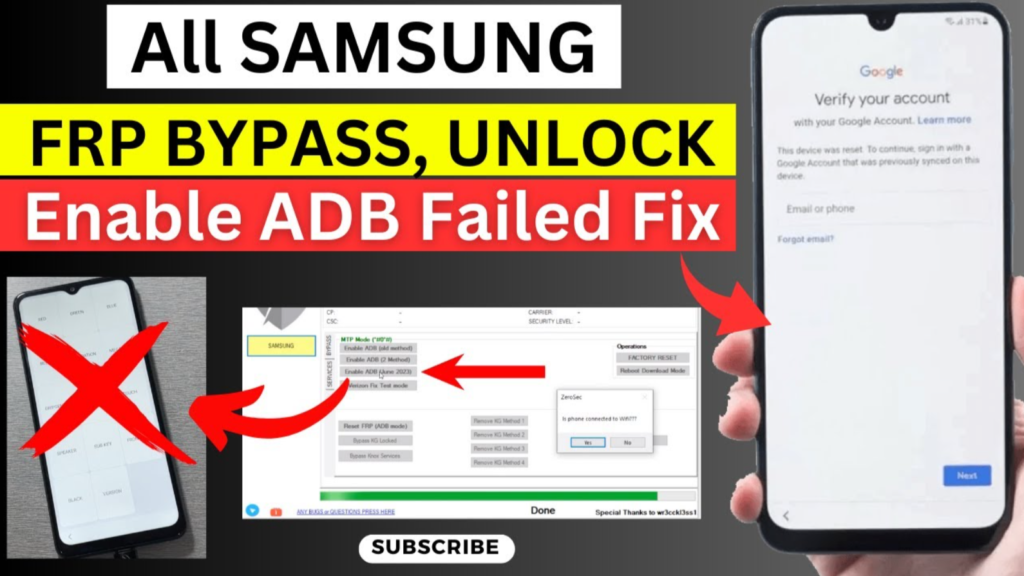
SamFw Tool 4.7.1 boasts an extensive list of functions, catering to a variety of needs:
- For Samsung: Includes Test mode, MTP mode, ADB mode, Download mode, and Odin Flash.
- For Xiaomi and LG: Offers specialized functionalities like factory reset and FRP removal.
- For Qualcomm and Mediatek Devices: Provides unique features like EDL 9008 Partitions manager and Format user data.
Upcoming Functions and Enhancements
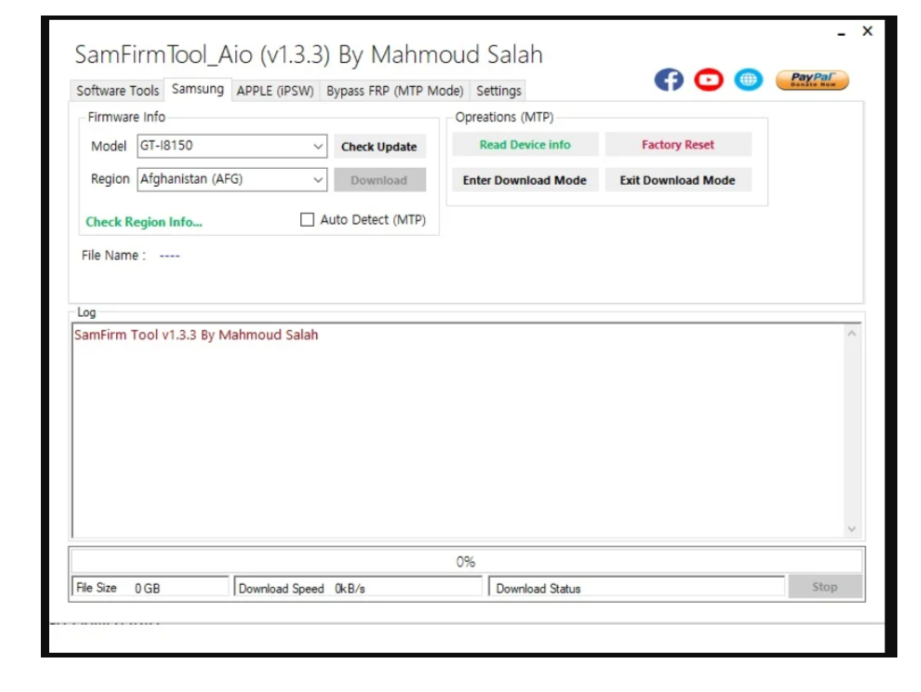
Future updates are poised to introduce more functionalities, further expanding the tool’s capabilities.
Samsung Mobile Functions: Test Mode Activation Code (#0#)
Functions:
- FRP (Factory Reset Protection) Removal
- FRP Removal for Enhanced Security
- Reset to Factory Settings
- Knox Deactivation
- Factory Mode: Disabling
- KG Unlock (Experimental)
- Switch to MTP (Media Transfer Protocol) Mode
Additional Options:
- Reset to Factory Settings Again
- Activate Hidden Codes for Verizon Phones
- ADB (Android Debug Bridge) Mode
Advanced Changes:
- Modify CSC (Consumer Software Customization)
- Alter Serial Number (Beta Version)
- Delete Samsung Account (Applicable only in Settings, not for Locked States)
- Enable Mobile Data Switching (Specific to Certain AT&T Phones)
- Change CSC in Root Mode
- Enter Download Mode
Exiting and Repair Functions:
- Exit Download Mode
- Solution for Minor Software Issues
- FRP Removal for Android 5/6 (Limited Model Support)
- Firmware Flashing Using Odin
Flash File Management:
- Store Recent Flash Files
- Auto-File Recognition and Slot Selection
- Auto-Extraction for ZIP Files
- Ignore MD5 Checksum Verification
- Miscellaneous
Driver and Installation Management:
- Check Status of Driver Signature Enforcement
- Toggle Driver Signature Enforcement
- Install Samsung USB Drivers
- Install VC++ 2015 (Needed for ADB Operations)
XIAOMI Mobile Features
ADB (Android Debug Bridge) Functions:
- Bypass Micloud on Android 8.1
- Enable Diagnostic Mode [ROOT Required]
- Fastboot Operations
Fastboot Options:
- FRP Removal [For Unlocked Devices]
- Sideload Operations
Sideload Functionalities:
- Factory Reset
- FRP Removal
- Micloud Reset
- Bypass and Remove Micloud Clock [QUALCOMM] (Prevents Re-locking)
- Retrieve Offline Micloud Information
- EDL 9008 Mode
EDL 9008 Mode Operations:
- Factory Reset
- FRP Reset
- Micloud Reset
Android System-wide Features
ADB Options:
- Battery Status Information
- Disable/Enable OTA (Over-The-Air) Updates
- Language Setting Adjustment
- Factory Reset
- Conceal Developer Options
- FRP Management
FRP Management Tools:
- Open Browser (For FRP Bypass)
- FRP Removal
- App Manager
App Management:
- Manage Applications – Remove, Disable, Enable, or Clear Data for Single or Multiple Apps
- Install Multiple APK/xAPK Files
- Install Applications on Dual Messenger
- Remove Bloatware (Specific to Korean, Japanese, and US Variants)
- ROOT Functions
Root Access Capabilities:
- Remove Screen Lock (Requires Root Access)
Conclusion
SamFw Tool 4.7.1 is an invaluable resource for Samsung device users, providing a user-friendly interface and a multitude of features to ensure seamless FRP removal and device management. Its continual updates and wide-ranging compatibility make it an essential tool for Samsung smartphone users.
Acknowledgments
Special thanks to Tungtata, the author, and other contributors who have played a crucial role in the development and enhancement of SamFw Tool 4.7.1.




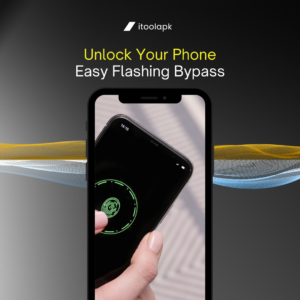
[…] allows you to access your device post-reset. However, issues like compatibility with certain Android versions, security risks from downloading unofficial apps, and absence of automatic updates from the Google […]
[…] SamsungFrpTool.7z Power_Gsm_Tool_setup_v0.1.rar SamFirm_v3.3_Setup.rar SamFW FRP Tool: Remove Samsung FRP lock one click […]