Your cart is currently empty!

Download Easy Flashing FRP Bypass 8.0 Apk 2024 Update Version
Table of Contents
Understanding Factory Reset Protection (FRP) in Android
Factory Reset Protection (FRP) is a vital security feature introduced in Android 5.1 (Lollipop) that protects your device from unauthorised access after a factory reset. If you reset your device, FRP requires you to enter the Google account details initially used on the device. This functionality safeguards personal data, but it can pose a challenge if you forget your Google account credentials.
The Role of Easy Flashing FRP Bypass 8.0 APK
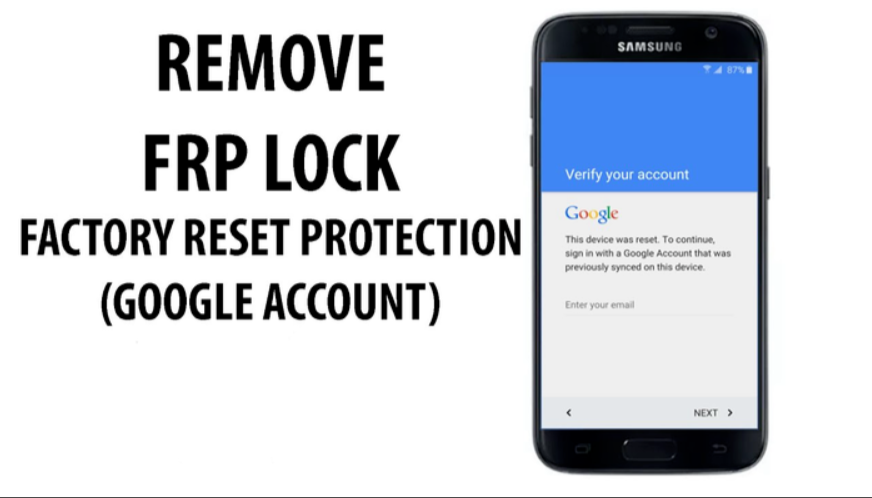
Easy Flashing FRP Bypass 8.0 APK emerges as a solution for bypassing FRP, but it’s not without limitations. The tool, designed to temporarily disable security protocols, allows you to access your device post-reset. However, issues like compatibility with certain Android versions, security risks from downloading unofficial apps, and absence of automatic updates from the Google Play Store make it imperative to explore safer alternatives.
Exploring Alternatives to Easy Flashing FRP Bypass 8.0 APK
Evaluating the Risks and Limitations
Security Risks and Compatibility Issues
- Security Concerns: Downloading APKs from unofficial sources increases the risk of malware and data theft.
- Compatibility Problems: Not all Android versions support the APK, leading to potential issues during the bypass process.
Safer Alternatives for Easy Flash FRP Bypass 8.0 Apk
UltFone Samsung FRP Bypass Tool: A Superior Choice
The UltFone Samsung FRP Bypass Tool offers an efficient, user-friendly alternative. It supports a wide range of Android versions (5-13) and devices, including Samsung, Xiaomi, Redmi, Vivo, Huawei, OPPO, and Realme.
Key Features:
- One-Click Bypass: Simplifies the process, requiring no technical expertise.
- Broad Compatibility: Supports various device models and Android versions.
- Enhanced Security: Prioritizes data safety without risking unauthorized downloads.
Step-by-Step Guide to Using UltFone Samsung FRP Bypass Tool
Bypassing Google FRP without Easy Flashing FRP Bypass 8.0 APK
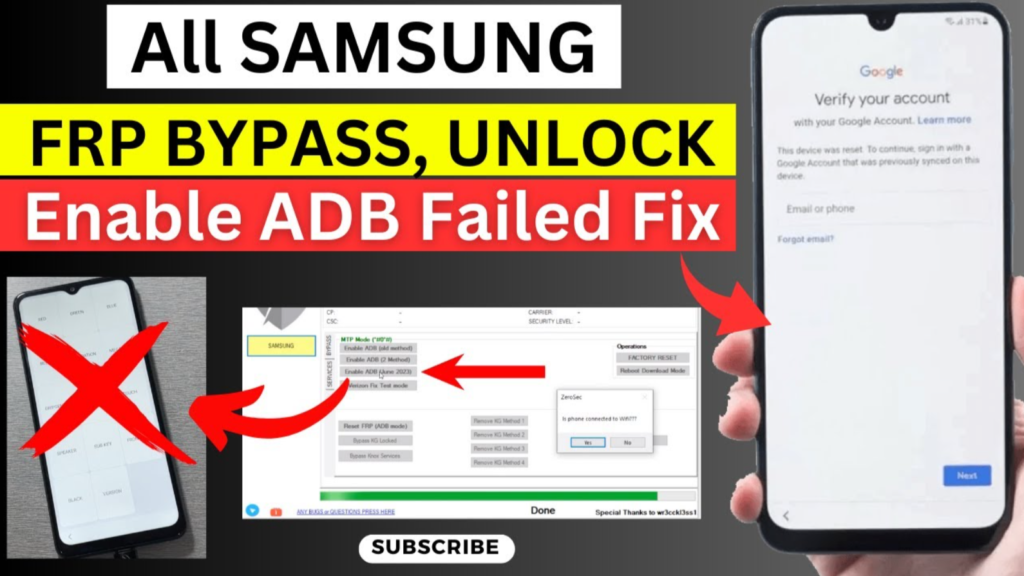
- Download and install: Get the UltFone Toolkit on your PC and select the “Android Screen Unlock” function.
- Connect your device: Link your locked Android to the PC and choose “Remove Google Lock (FRP)”.
- Select Device OS Version: Choose the appropriate Android version for your device.
- Initiate the Bypass: Follow the on-screen instructions to start the FRP bypass process.
- Completion: Wait for the process to finish and access your device without FRP restrictions.
- Download For Mac
- Unlock Without Computer by downloading apk
Ensuring Successful Easy Flash FRP Bypass 8.0 Apk

Tips and Precautions
- Ensure your device is compatible with the tool.
- Backup your data before attempting the bypass.
- Follow the steps carefully to avoid any operational errors.
You can solve your mobile phone’s FRP issue here. To use the phone again, a Google account is needed after factory resetting. This time, we’ve forgotten our phone’s password and Google account. Fortunately, this website can help.
Conclusion: Making an Informed Choice
When dealing with FRP issues on Android, it’s crucial to opt for a solution that balances ease of use with security and compatibility. While Easy Flashing FRP Bypass 8.0 APK offers a quick fix, its security risks and compatibility issues necessitate considering alternatives like the UltFone Samsung FRP Bypass Tool. This tool not only provides a safer method to bypass FRP but also supports a wider range of devices and Android versions.
Remember, the key to successfully managing FRP challenges lies in choosing a tool that is secure, compatible, and user-friendly. By following the steps outlined above, you can navigate through these challenges with confidence and ease.
Comments
2 responses to “Download Easy Flashing FRP Bypass 8.0 Apk 2024 Update Version”
[…] In-Game Resources: Unlock coins, gems, and other resources without spending real […]
[…] FRP bypass, intuitive interface, and cross-platform compatibility set it apart from other FRP unlocking tools. Use the Easy Samsung FRP Tool 2024 to improve the unlocking experience of your Samsung device […]

Leave a Reply