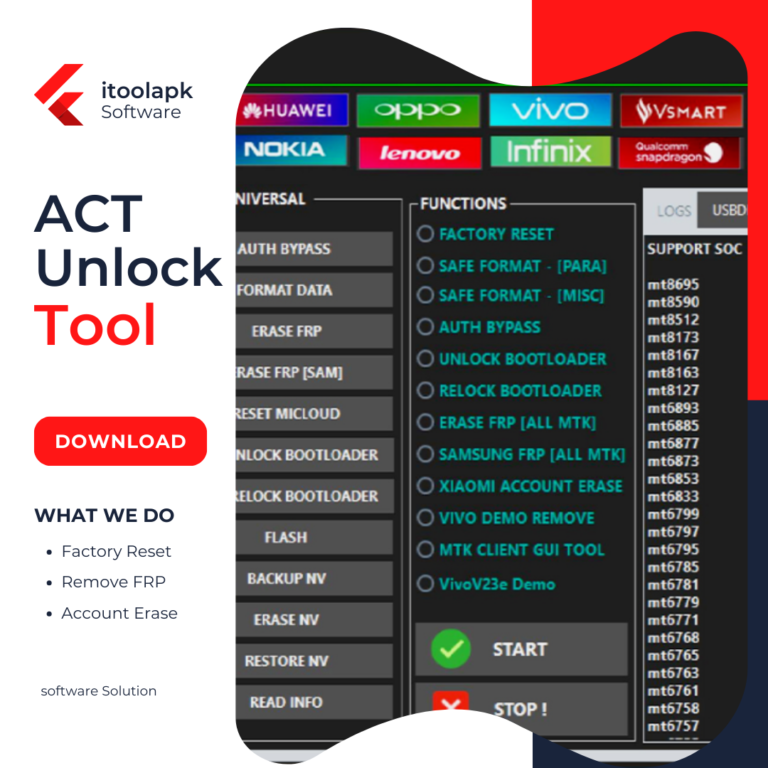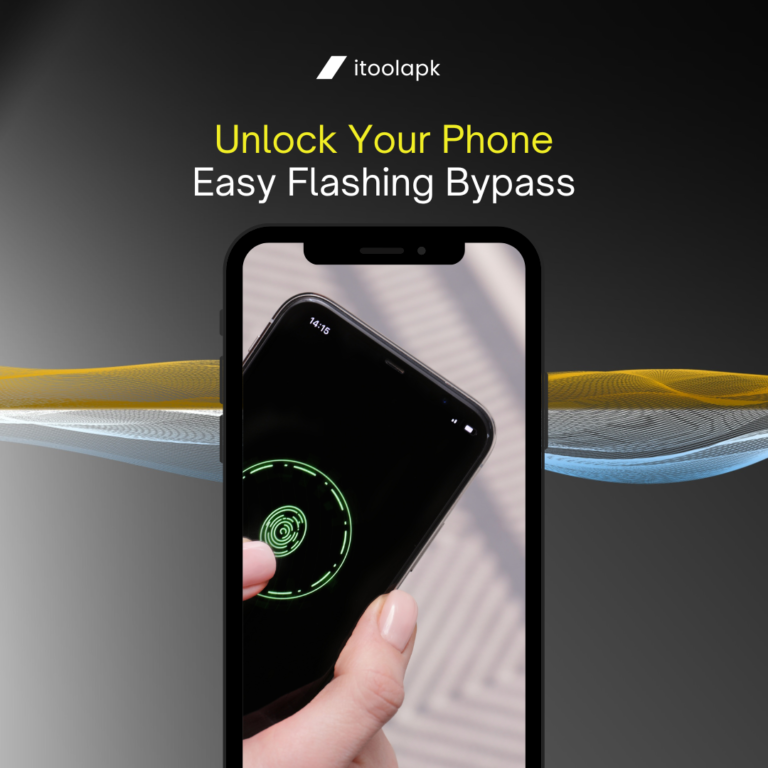With the UI Cheats extension Sims 4, managing your Sims’ lives and experiences can be a delightful adventure. But occasionally, you can run into difficulties or wish to speed up particular game mechanics. This is where the UI Cheats mod enters the picture, providing a plethora of potent features that can improve your gameplay. We’ll go into the specifics of this mod, its features, and how it can revolutionise your Sims 4 experience in this post.
Table of Contents

What is UI Cheats extension Sims 4 Mod?
Through direct interaction with the user interface, you may employ a variety of cheats in The Sims 4 thanks to the UI Cheats addon. You can click to change several areas of your Sims’ lives without having to type complicated commands. Players will find gaming easier and more fun because to this mod’s streamlining and simplification of the gameplay.
Features
Let’s explore the extensive features offered by the UI Cheats mod made by itoolapk:
Needs Panel
- Left Click: Set a needs bar to the value where you clicked.
- Right Click: Adjust the value of a needs bar from -100 to 100.
- Vampire/Spellcaster/Werewolf XP Progress Bar: Choose your rank.
- Power Point/Talent Point Counter: Set it as you desire.
- Spellcaster Curse/Werewolf Temperament: Remove with a click.
- Needs Panel Icon: Fulfil all needs for the selected Sim.
Simology Panel
- Age Progress Bar: Add or subtract days from the current age stage.
- Traits Title Bar: Add or remove traits.
- Lifestyles Title Bar: Manage lifestyles effortlessly.
- Character Value Metre: Set values ranging from -100 to 100.
- Fame or Reputation Meter: Select your rank.
- Fame Point Counter: Customize it to your liking.
- Batuu Faction Reputation Bar: Set your rank.
- NAP Title Bar: Access the NAP voting panel for the current neighbourhood.
- Influence Point Counter: Adjust it as needed.
- Milestone Category Title Bar: Add or remove milestones.
Relationships Panel
- Friendship/Romance Values: Set values from -100 to 100.
Skills Panel
- Skill Bar: Choose the skill level with ease.
Career Panel
- Job Icon/Career Title Bar: Promote, demote, change career branch, or select a level.
- Promotion/Daily/Prep Task: Complete tasks in a snap.
- Work/School Performance Bar: Set a value from -100 to 100.
- Work Reputation Bar: Fine-tune your reputation.
- Degree Icon/Course Schedule Title Bar: Adjust university GPA.
- Suspension/Probation Text: Remove university suspension or probation.
- University Course Icon: Set your grade from 0 to 100.
Aspirations Panel
- Aspiration Goal: Fulfil your goals effortlessly.
Social Groups Panel
- Club Perk Point Counter: Customize your perks.
- University Organisation Exp Bar: Select your rank.
- University Organisation Task: Complete tasks with ease.
Owned Businesses Panel
- Retail Store/Restaurant/Vet Clinic Perk Point Counter: Set it to your liking.
- Restaurant/Vet Clinic Star Rating: Adjust it as needed.
Money Counter / Moodlet Area
- Money Counter: Gain $1000 with a click.
- Moodlet: Remove unwanted moodlets.
Game Speed Controls / In-Game Clock Area
- In-Game Clock: Set the time from 0 to 23.
- Season Icon: Choose the current season.
- Weather Icon: Set the current weather.
- Lunar Phase Icon: Adjust the lunar phase.
- Eco Footprint Icon: Set the lot or neighbourhood footprint.
Sim Profile
- Relationships Title Bar: Add or remove relationship bits.
- Sentiments Title Bar: Customise sentiments effortlessly.
Event / Holiday UI
- Event Goal: Complete party, date, and career goals effortlessly.
- Holiday Tradition: Finish traditions with a click.
Buy / Sell Panel
- Arrow Buttons: Easily adjust quantities.
Rewards Store
- Rewards: Unlock rewards effortlessly.
Perk Purchase Panel (for Retail Stores / Restaurants / Vet Clinics)
- Perks: unlock or lock perks with ease.
Perk Purchase Panel (for Clubs)
- Club Perks: customise your club perks effortlessly.
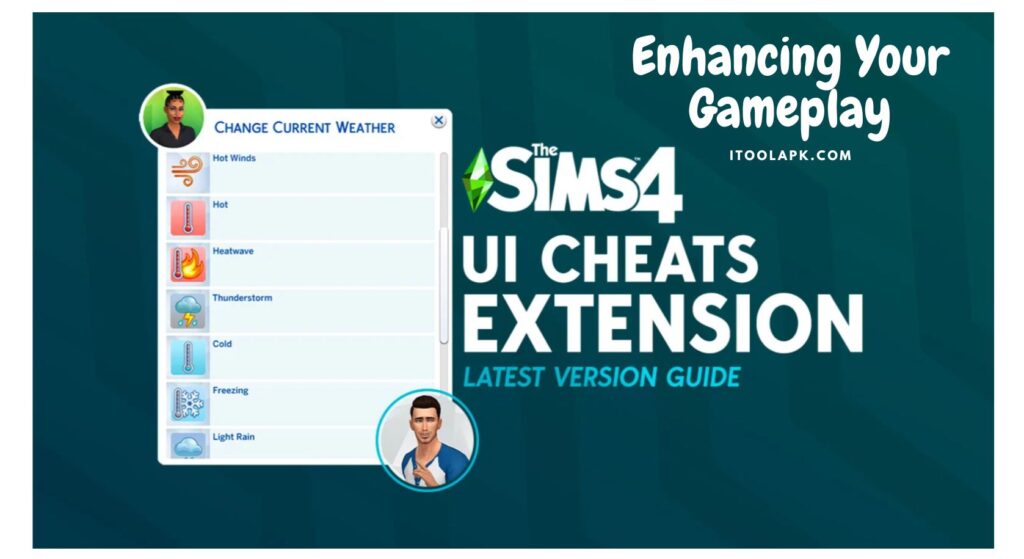
Perk Purchase Panel (for Vampires, Spellcasters / Werewolves)
- Perks: Unlock or lock them with a click.
- Werewolf Dormant Ability: Customise it to your liking.
Perk Purchase Panel (for Celebrities)
- Perks: Unlock or lock celebrity perks.
- Quirks: Add or remove quirks as needed.
Milestones Panel
- Milestone Category Title Bar: Manage milestones with precision.
- Existing Milestones: Remove or change milestones effortlessly.
Spellbook
- Spells/Potions: Unlock them as you wish.
Household Collections
- Items: Easily add them to your Sim’s inventory.
NAP Voting Panel
- Enacted Policies: Instantly repeal them with a click.
Achievements
- Achievements: Unlock them effortlessly.
CAS (Create-a-Sim)
- Check Button: Randomize names, traits, and aspirations for testing purposes.
Compatibility
Constant updates guarantee compatibility with the most recent version of the game for the UI Cheats mod. It is intended for use with the game version 1.99.264 as of v1.36. But if you want to play the Legacy Edition, you may download a special version. Make sure the versions of your mod and game line up to prevent any possible problems.
Installation
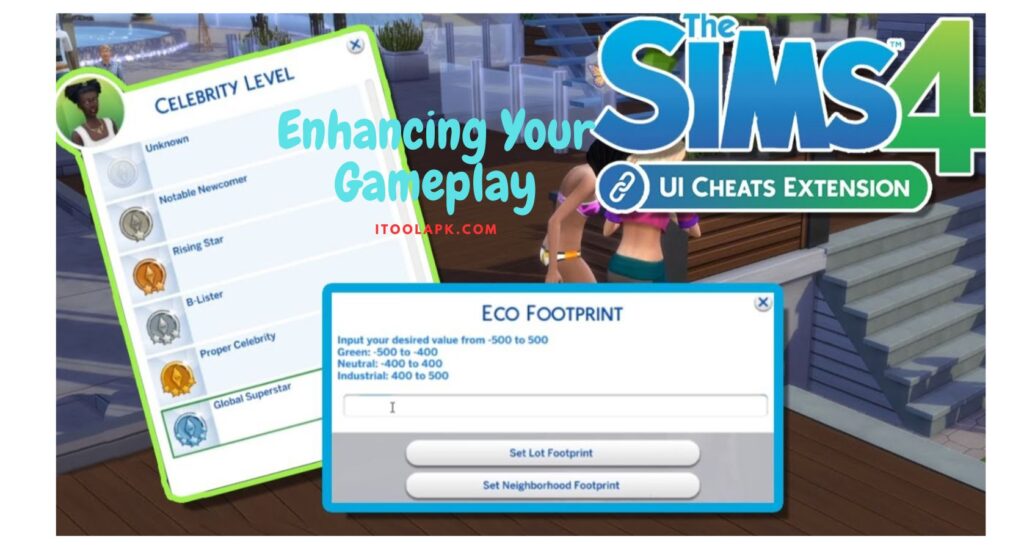
Installing the UI Cheats mod is a straightforward process:
- Extract the provided zip file.
- Place both the package file and script file in your mods folder.
- Verify that in your game, the script file is located under Script Mods and the package file is visible under Custom Content.
Make sure the script file is installed correctly and isn’t buried too deeply within subfolders if you run across cheat windows that remain unresponsive even after inputting a value. Make sure in your game settings that “Script Mods Allowed” is activated as well.
Conclusion
The Sims 4’s UI Cheats hack is an effective tool that improves gameplay by making difficult activities easier to complete and giving you more influence over your Sims’ life. This mod has a tonne of features to make your Sims 4 trip more convenient and pleasant, whether you want to gain prizes, improve their careers, or customise their requirements. With the help of the UI Cheats hack, explore The Sims 4 and elevate your gaming experience to new levels!
FAQ
What is UI cheats extension Sims 4?
You can instantly alter the current season, weather, and environmental impact for the entire neighbourhood or just the lot you’re on with the UI Cheats Extension. The in-game time can also be altered, although it is based on a 24-hour clock.
How do you add relationships in UI cheats?
Simply right-clicking on them in Live Mode or the relationship panel will cheat the relationship! Sentiment addition and removal is also quite simple. Relationship Between Two Sims: By right-clicking on the other Sim, you can change the relationship’s strength from -100 to 100 in both friendship and romance.
What is the UI cheats mod?
By using this mod, you can use a variety of cheats by simply clicking on the user interface instead of typing commands. It also activates the UI cheats extension.
How do you open cheats in Sims 4?
How can one enter The Sims 4 cheats? In order to enter cheat codes in The Sims 4, you must first launch the Cheat Console while the game is open on your PC or Mac by pressing “Ctrl + Shift + C.” This will open the dialogue box for cheats, allowing you to enter cheats.
What is UI extension?
A UI Extension communicates with the Contentful web app via the App SDK and is essentially a small HTML5 application running in a sandboxed .</p>
How do you turn off Sims UI?
The UI scale is located at the top of the menu when you click on accessibility from there. If something is hidden or distorted in the user interface, it will be indicated by the red bar. The scale needs to be set within the slider’s grey area in order to see the entire user interface. Slide the slider all the way to the left to hide the user interface.