Your cart is currently empty!
Download Flask Weather App Web -Full Guide
The Flask Weather App is a beginner-friendly web application built using Python and Flask, which allows users to search for the current weather in any city.
Description
📘 Project Title
Flask Weather App
📄 Project Description
The Flask Weather App is a beginner-friendly web application built using Python and Flask, which allows users to search for the current weather in any city. It connects to the Open Weather Map API to fetch real-time data, such as temperature, weather condition, humidity, and wind speed. The app serves as a great hands-on project for learning Flask web development and API integration.
🚀 Key Features
🌐 User Interface
- Clean, minimal, and responsive web interface
- Simple city input form to request weather data
🌤️ Current Weather Data
- Displays:
- City and country
- Temperature (°C)
- Weather description (e.g., clear sky, rain)
- Humidity (%)
- Wind speed (m/s)
⚙️ Backend Logic
- Uses Flask to handle routes and form submissions
- Makes HTTP GET requests to OpenWeatherMap API
- Handles invalid city names with error messages
- Dynamically displays weather data using Jinja2 templates
📦 Technologies Used
- Python 3
- Flask
- HTML & CSS
- OpenWeatherMap API
- Jinja2 Templating (Flask)
🧠 Learning Outcomes / What You’ll Gain
By completing this project, you’ll learn how to:
✅ Create a basic Flask application with routes and templates
✅ Accept and process form input from users
✅ Use the requests library to fetch data from external APIs
✅ Parse and display JSON API responses
✅ Handle errors such as invalid inputs
✅ Build and render HTML templates dynamically using Jinja2
✅ Understand the structure of a client-server web app
🔧 Project Flow Summary
- User enters a city name.
- Flask sends a request to OpenWeatherMap API.
- JSON weather data is retrieved.
- Flask extracts required fields (temp, weather, humidity).
- HTML page is rendered with the live weather data or an error message.
🎯 Potential Extensions
You can expand the project by:
- Adding 5-day forecast
- Including weather icons
- Using JavaScript for real-time updates
- Deploying the app to the web using platforms like Render, Replit, or Vercel
- Adding support for current location weather using browser-based geolocation
Related products
-
Download Flask To-Do Web App- Full Code
Original price was: 199.00£.99.00£Current price is: 99.00£. -
Real-Time Chat App Using Flask and Socket.IO Step-by-Step
Original price was: 329.00£.99.00£Current price is: 99.00£.


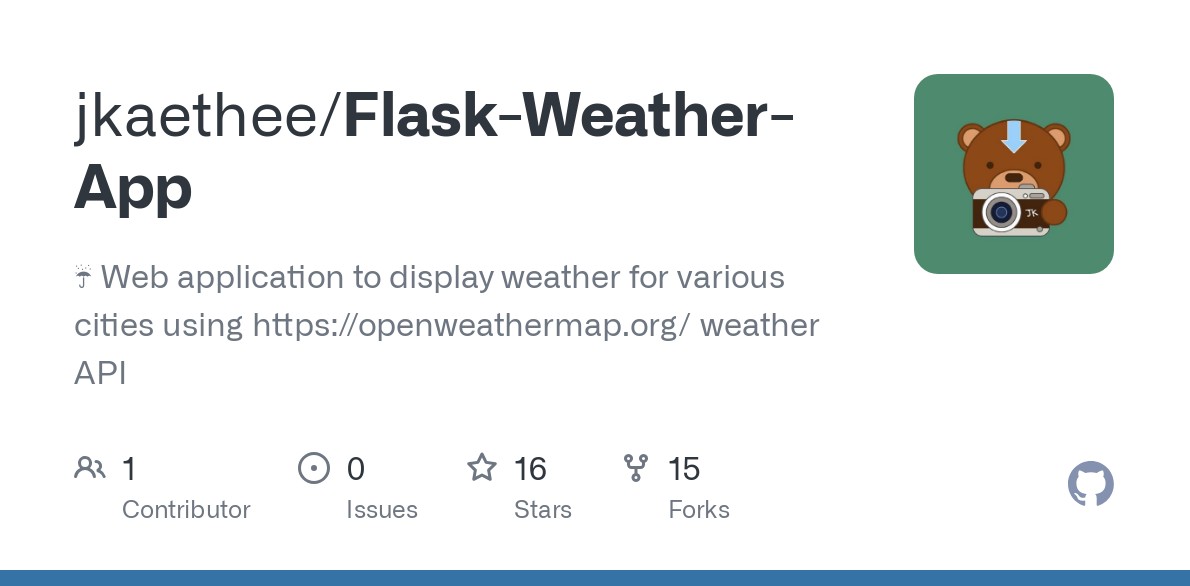


Reviews
There are no reviews yet.