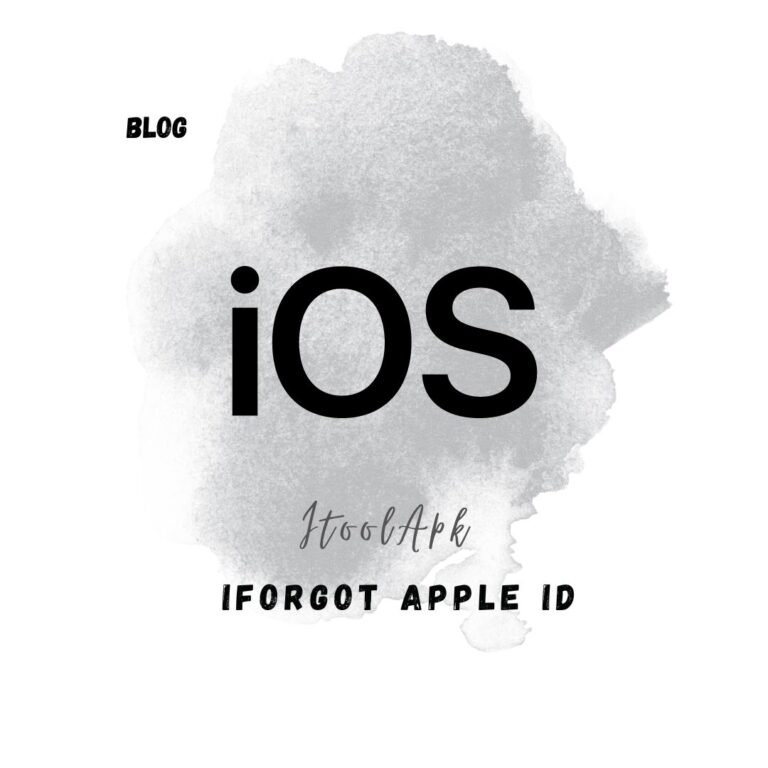Table of Contents
Introduction
Iforgot Apple Id: We’ll give you the best methods and detailed instructions for recovering your forgotten Apple ID in this in-depth guide. Don’t worry if you’ve ever been locked out of your Apple account. We recognise the annoyance and frustration this may cause, but with our professional advice, you’ll quickly regain control over your Apple ecosystem.
Understanding the Importance of Your Apple ID
The key to gaining access to a number of Apple services, such as the App Store, IOS Support, iCloud, iTunes, Apple Music, and others, is your Apple ID. To protect your sensitive information and guarantee a consistent user experience across all Apple devices, you must have a reliable and memorable Apple ID. But it happens frequently that people forget their Apple IDs; in that case, our guide can help.
Step 1: Retrieving Your Apple ID through Apple’s Account Recovery
- the page for your Apple ID account.
- “Forgot Apple ID or password?” should be clicked.
- Type the email address linked to your Apple account here.
- To confirm your identity, adhere to the on-screen directions.
- You will get an email with your Apple ID and additional instructions once your identity has been verified.
Step 2: Resetting Your Apple ID Password
- Choose “Forgot Apple ID or password?” on the Apple ID account page.
- After entering your Apple ID, select “Continue.”
- Select the “Reset Password” option.
- Select between email authentication and answering security questions as your preferred password reset method.
- Create a new, strong password for your Apple ID by following the instructions.
Step 3: Contacting Apple Support
It’s time to contact Apple’s devoted support staff if the aforementioned steps weren’t successful in helping you regain access to your Apple ID. Their experts are qualified to handle complicated cases and will assist you at every step. Depending on your preference, you can contact them by phone, chat, or email. Don’t forget to give them any pertinent data or records that will help with the recovery process.
Recovering Your Apple ID via Email
One of the most common methods for recovering a forgotten Apple ID is through email verification. Follow these steps to retrieve your Apple ID:
- Visit the Apple ID account page in your preferred web browser after opening it.
- The “Forgot Apple ID or password?” link should be clicked.
- Enter the email address connected to your Apple ID on the following page.
- Select “Continue” from the menu.
- For instructions on how to reset your Apple ID password, look for a message from Apple in your inbox.
- To reset your password and gain access to your Apple ID again, follow the directions in the email.
Prevention Tips: Keeping Your Apple ID Safe
- Make your Apple ID password strong and distinctive by using a combination of letters, numbers, and symbols.
- For an additional layer of security, enable two-factor authentication (2FA).
- Update your Apple hardware and software frequently to avoid security flaws.
- Avoid falling for phishing scams, and never give out your Apple ID login information.
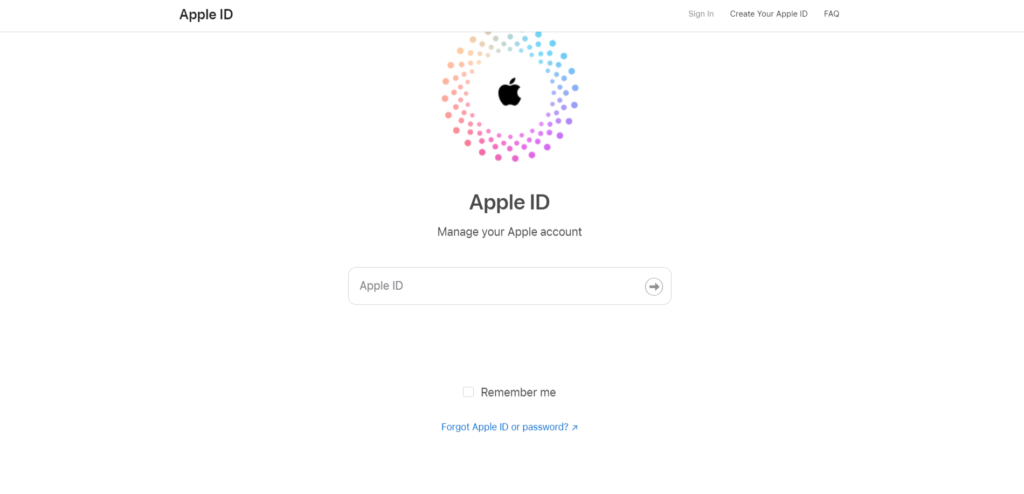
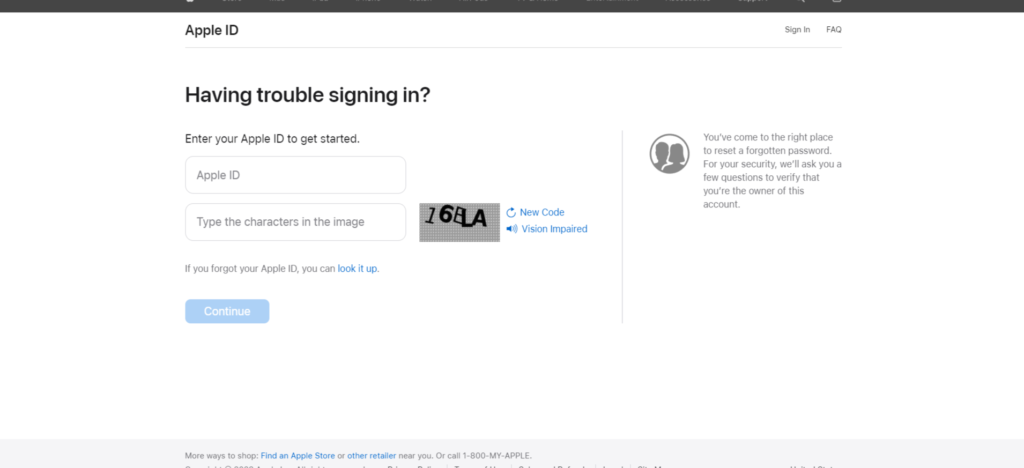
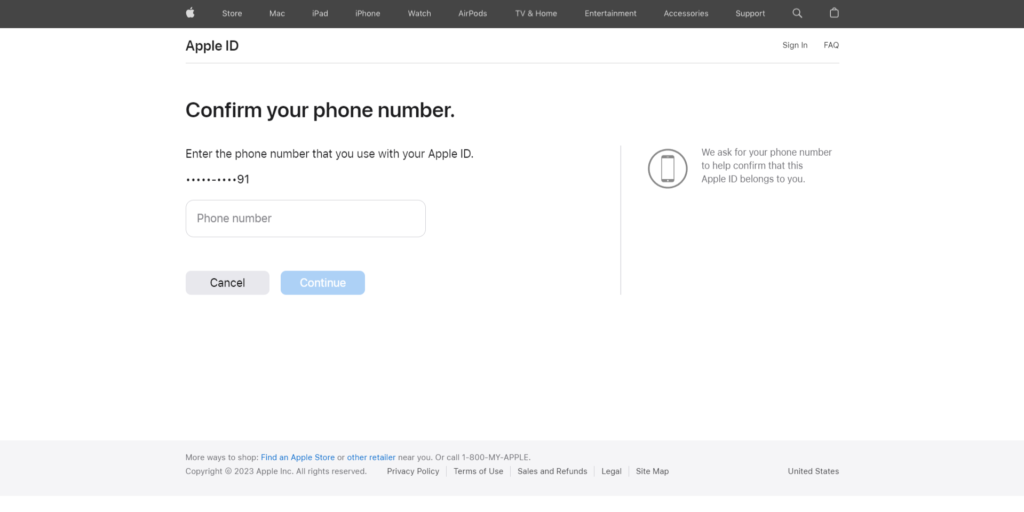
Conclusion
It can be aggravating to lose access to your Apple ID, but by following the instructions in this manual, you can quickly get it back and resume using your Apple services. Keep in mind to prioritise the security of your Apple ID by taking preventative measures to avoid potential issues in the future.
Q: What is an Apple ID?
A: An Apple ID is a special identification number that enables you to use a number of Apple services, such as the iTunes Store, iCloud, Apple Music, and more. For controlling your Apple devices and customising your user experience, it is crucial.
Q: What should I do if I forget my Apple ID?
A: You can use the account recovery procedure Apple offers if you forget your Apple ID. To retrieve your Apple ID using your email address or other account verification methods, go to the Apple ID account page, choose the “Forgot Apple ID or password?” option, and then follow the on-screen directions.
Q: How can I reset my Apple ID password?
A: Go to the Apple ID account page and click the “Forgot Apple ID or password?” link to reset your Apple ID password. Choose the password reset method that works best for you by entering your Apple ID. Your options are email authentication or responding to security questions. To reset your password and gain access to your Apple ID, simply follow the on-screen instructions.
Q: What if the account recovery methods don’t work for me?
A: It is suggested that you get in touch with Apple Support for more help if the standard account recovery procedures do not enable you to recover your Apple ID. Their knowledgeable support staff can offer advice catered to your particular circumstance and assist you in regaining access to your account.
Q: How can I keep my Apple ID secure?
A: Adhere to these best practises to protect your Apple ID’s security:
Make a secure password: Use a mix of symbols, numbers, and uppercase and lowercase letters.
Make two-factor authentication (2FA) available: By requiring a verification code in addition to your password, this adds an additional layer of security.
Be on the lookout for phishing attempts: Do not divulge your Apple ID credentials to anyone or visit any suspicious emails, messages, or websites.
Update your Apple software frequently: Updating your software is one way to guard against security flaws.
Q: Can I use multiple Apple IDs?
A: While it is possible to use multiple Apple IDs, it is typically advised to limit yourself to just one main ID in order to simplify your experience with all Apple products and services.